I've found so far that this fix has worked for me as during large amounts of gunfire my fps would drop from 300fps to 11fps.
- Open console with the ` key.
- Type into console "fps_max 60" (ignore "", you may also change the number value).
- Hit enter and play as normal.
This fix essentially limits the fps to not go below 60 (as far as i know). Please try this fix if you have this problem and post back if it does or doesn't work. Other methods of fixing this problem are also welcome to be posted below.
Crazy Swedes Fix.
1.Open your steam library.
2.Right-click on Counter-Strike:Global Offensive
3.Properties
4.General
5.Set launch options...
6.Copy and paste the following in and replace X in -CpuCount=X with how many cores you have on your CPU.
-processheap -high -novid -CpuCount=8
8.Press OK
9.Close
Next time you launch CS:GO, it should be fixed. I know it worked for me at least.(2 confirmed case of crazy swede and agent_wesker).
NOTE: Crazy swedes method using the -high and -CpuCount=8 dedicates a lot of system resources to the game, if your system is not able to cope with these settings it may CRASH (incidents of using these methods have caused crashes on other games).
Results 1 to 10 of 20
-
18 Aug 2014, 05:39am #1
 FPS Drops when playing CSGO (during mass gunfire) Fix.
FPS Drops when playing CSGO (during mass gunfire) Fix.
Last edited by Scottx125; 19 Aug 2014 at 08:09am.
-
18 Aug 2014, 06:55am #2

SG Addict 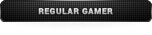
- Join Date:
- 22 May 2011
- Location:
- China
- Posts:
- 935
- Thanked:
- 99 in 78 Posts
It will drop from 60 fps to 11 fps now. Max fps caps your fps, nothing more.my fps would drop from 300fps to 11fps.
-
18 Aug 2014, 07:11am #3

I like kitties. 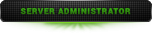

- Join Date:
- 6 Jan 2014
- Location:
- Netherlands
- Posts:
- 1,068
- Thanked:
- 158 in 113 Posts
- Donations:
- $307.00
max fps 60 should limit your fps to 60, not use it as a minimum, hence the "max" in the command.

-
18 Aug 2014, 07:16am #4ftfyThis fix essentially limits the fps to not go above 60
-
18 Aug 2014, 09:23am #5
I just turn off other gun sounds and my fps goes to normal. Just type !stopsound and make sure its turned off. You'll hear you own gun though.
-
18 Aug 2014, 12:14pm #6
People say sv_forcepreload 1 will help your fps.
What the command does it force the game to load everything before connect to the server. Makes your gameplay steadier and without the drastic frame drops
-
18 Aug 2014, 12:27pm #7

Banned 
- Join Date:
- 28 Feb 2010
- Location:
- Jen's Pants
- Posts:
- 1,377
- Thanked:
- 588 in 326 Posts
- Donations:
- $15.00
It literally says MAX fps...so no that's wrong. Fps_Max will limit your max fps to the given number. This is not a fix, it simply makes you not notice as much. Try lowering your video settings instead.
If Stopping sound works then it's not an fps problem for you it's your computer getting fucked by too much information at once. I.e. bad processor .
Most likely it's the visual effects of everyone firing, so just turn down basic video settings as well as some of the refresh and anti-alias settings.Last edited by BoM; 18 Aug 2014 at 12:31pm.
-
18 Aug 2014, 04:11pm #8
I did not say the definition of it was correct, all i said was that it has fixed my fps dropping from 300 to 11. I now sit happy at a constant 80-120fps.
I tried this, it did not work. Infact it made my fps WORSE and i remained at around 20-27fps...
This does not address the problem directly, this is only pre-loading the map elements and character elements. This does not load the mass effects from gunfire such as blood, bullet impacts, bullet travel effects, sound effects and muzzle effect of guns which have predominantly caused the drop of my fps.
-
18 Aug 2014, 04:37pm #9

Banned 
- Join Date:
- 28 Feb 2010
- Location:
- Jen's Pants
- Posts:
- 1,377
- Thanked:
- 588 in 326 Posts
- Donations:
- $15.00
No with that setting you are sitting at no more than 60 fps. The max.......
The reason it feels like improvement is because you are no longer getting major fps drops because you have no room to drop. Normal max is 300, so you went from fluctuating from upwards of 260-300 fps in game to only 60. This is good and all, but at such a low number you are actually missing a significant number of frames every second. Most guides recommend you dont go below 130.
Basically this isn't a fix, its a work around for people with bad fps that dont want to find the underlying cause. I.e. settings or something in game that doesn't belong.
-
18 Aug 2014, 05:36pm #10
Here's a "fix" that worked for me. Haven't had fps drops since I tried this.
- Open your steam library.
- Right-click on Counter-Strike:Global Offensive
- Properties
- General
- Set launch options...
- Copy and paste the following in and replace X in -CpuCount=X with how many cores you have on your CPU.
-processheap -high -novid -CpuCount=8 - Press OK
- Close
Next time you launch CS:GO, it should be fixed. I know it worked for me at least.









 Quote
Quote










